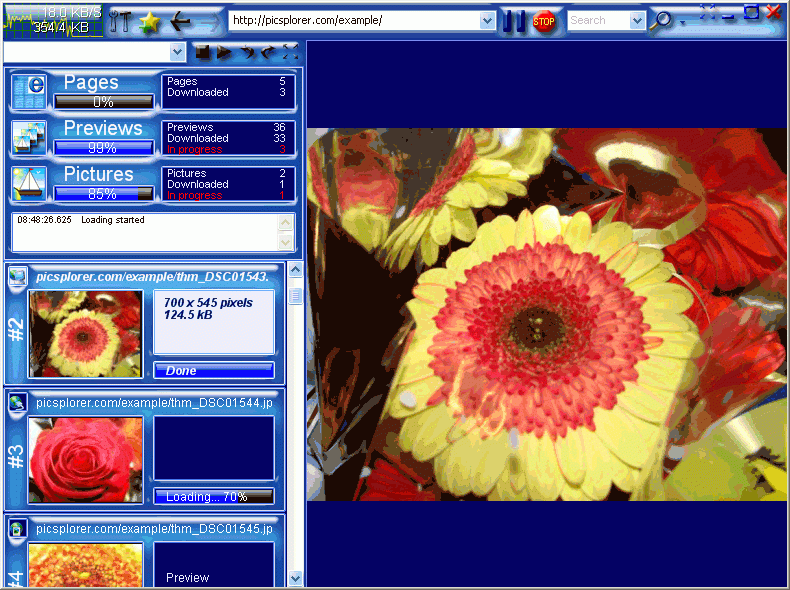Picsplorer 3.5
Free Trial Version
Publisher Description
Picsplorer is the web image gallery's searcher and browser. There is a vast number of sites contain graphic images for free review. As you know nothing is free. The surfer get a lot of ads with opportunity to look at "free" images. The irresponsible webmasters try to infect computers with viruses, worms, and Trojan horses. The users feel problems with spyware and adware constantly. Even a worm will turn.
Moreover the images are presented in unsuitable form for surfer often. Who says that user must put up with it? But quite enough to use the Picsplorer software in order to avoid troubles and review images in suitable form. Using Picsplorer software surfer get only purely images, the rest is ignored.
Do you like to visit sites contain images?
Do you want to surf SAFELY, without spyware or virus installs, useless ads or other sh*t?
The Picsplorer will help you to view the web photo's gallery as easy as local disk. Forget about importunate ads, popup and the tons opened windows. Download Picsplorer for free and have the great enjoyment.
All you need to get started is to tell Picsplorer the address of a web site.
Some Picsplorer's features:
Many supported file formats,
Fast parse algorithm,
Preload of preview/thumbnail,
Slideshow with varied delays,
To view pictures in full screen mode,
Picsplorer can use unlimited simultaneous connections when downloading images,
Compatibility with Internet Explorer
About Picsplorer
Picsplorer is a free trial software published in the Viewers list of programs, part of Graphic Apps.
This Viewers program is available in English. It was last updated on 19 March, 2024. Picsplorer is compatible with the following operating systems: Windows.
The company that develops Picsplorer is Picsplorer Software, Inc. The latest version released by its developer is 3.5. This version was rated by 1 users of our site and has an average rating of 5.0.
The download we have available for Picsplorer has a file size of . Just click the green Download button above to start the downloading process. The program is listed on our website since 2010-03-26 and was downloaded 231 times. We have already checked if the download link is safe, however for your own protection we recommend that you scan the downloaded software with your antivirus. Your antivirus may detect the Picsplorer as malware if the download link is broken.
How to install Picsplorer on your Windows device:
- Click on the Download button on our website. This will start the download from the website of the developer.
- Once the Picsplorer is downloaded click on it to start the setup process (assuming you are on a desktop computer).
- When the installation is finished you should be able to see and run the program.